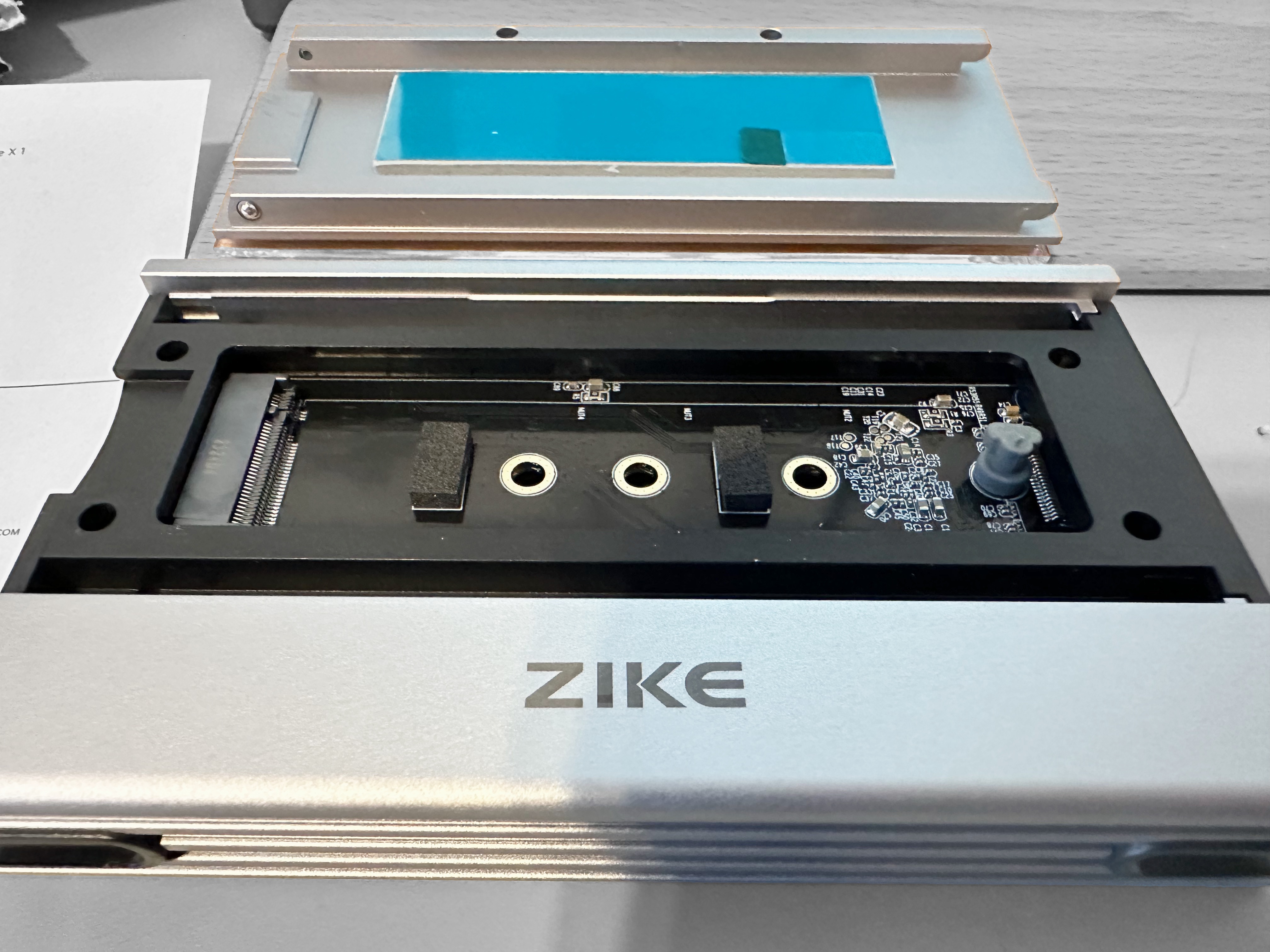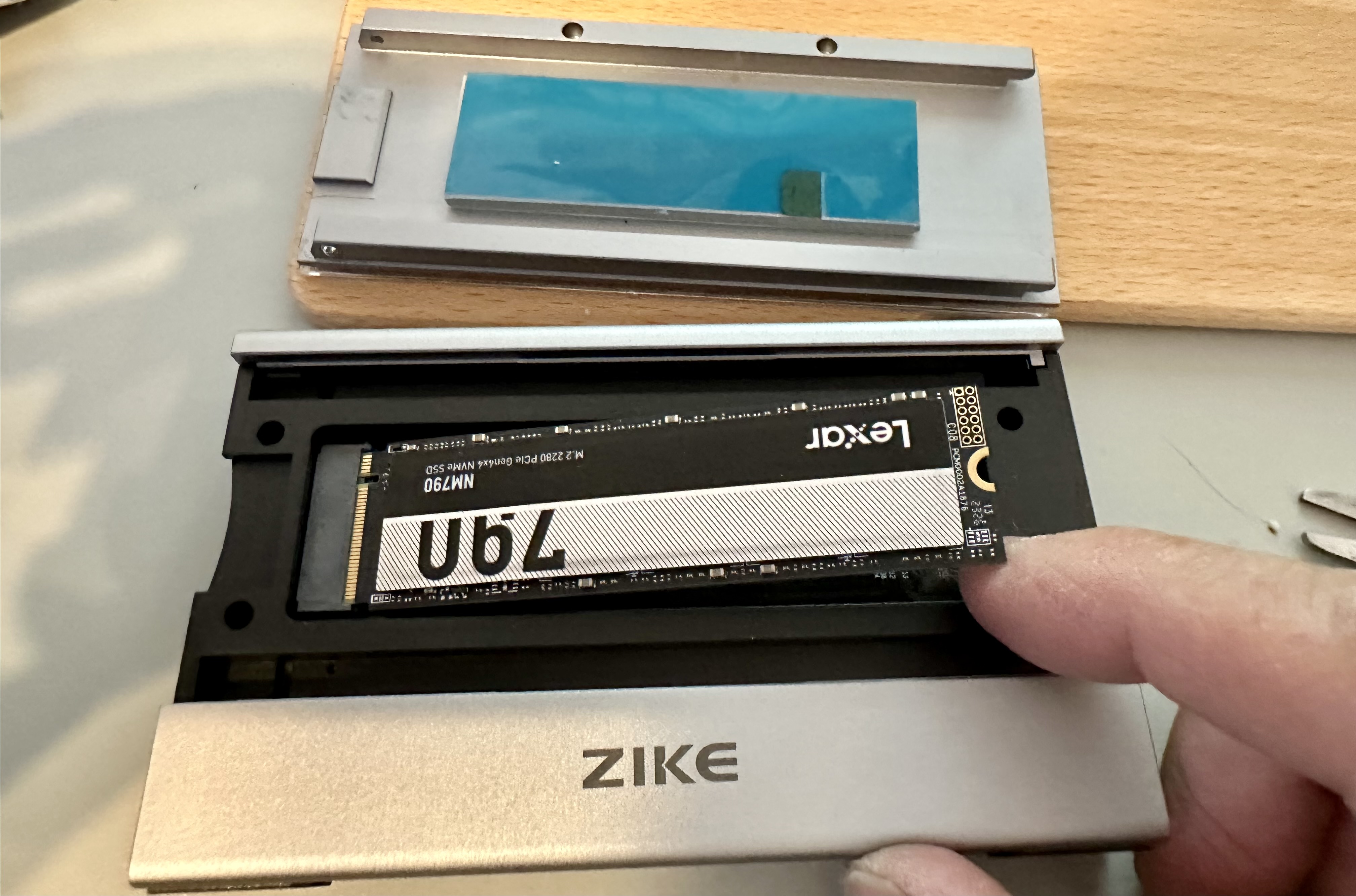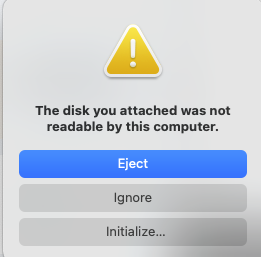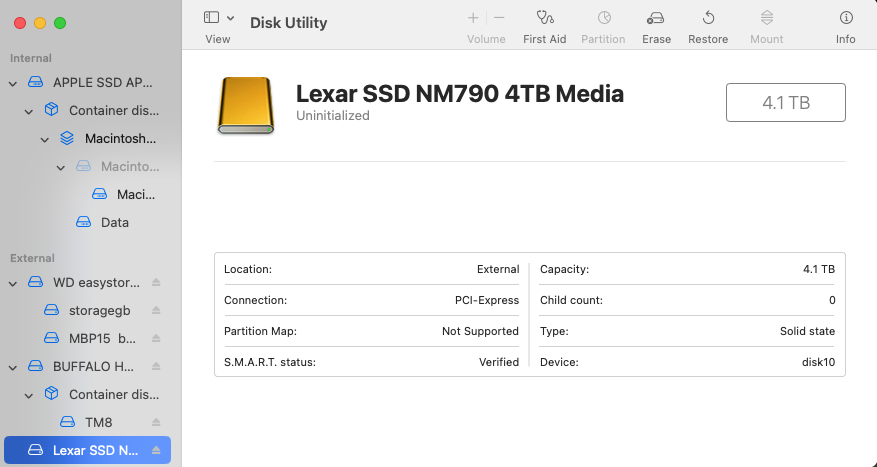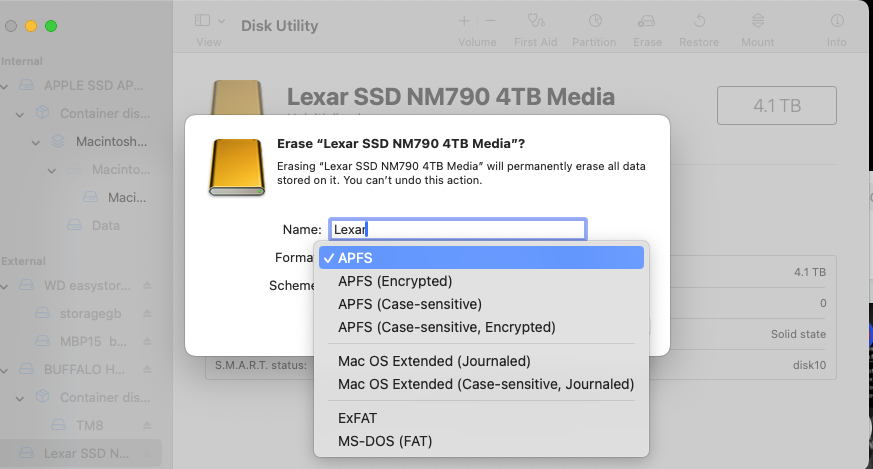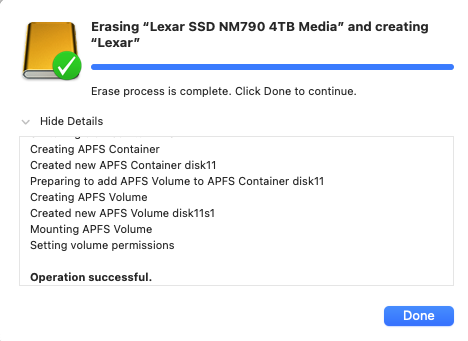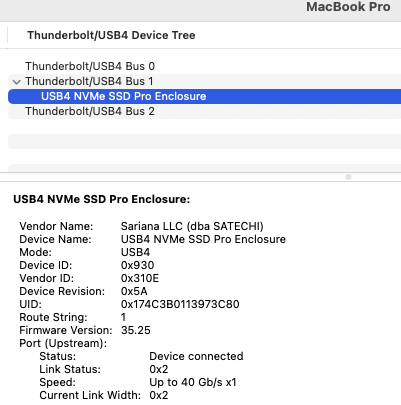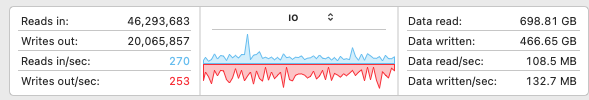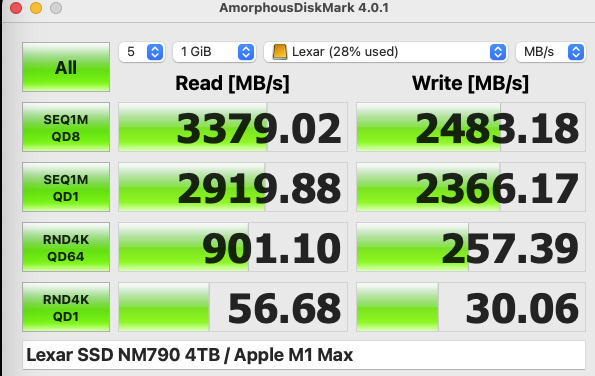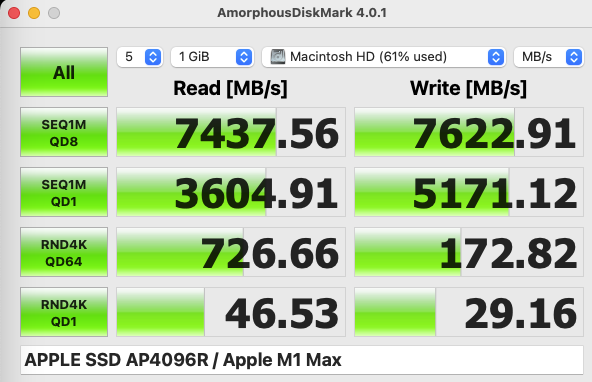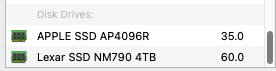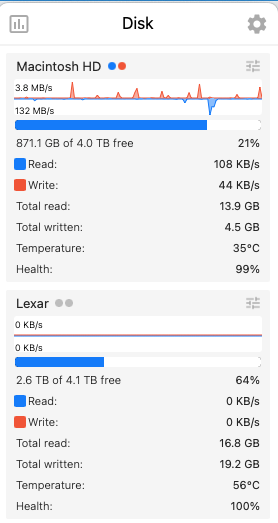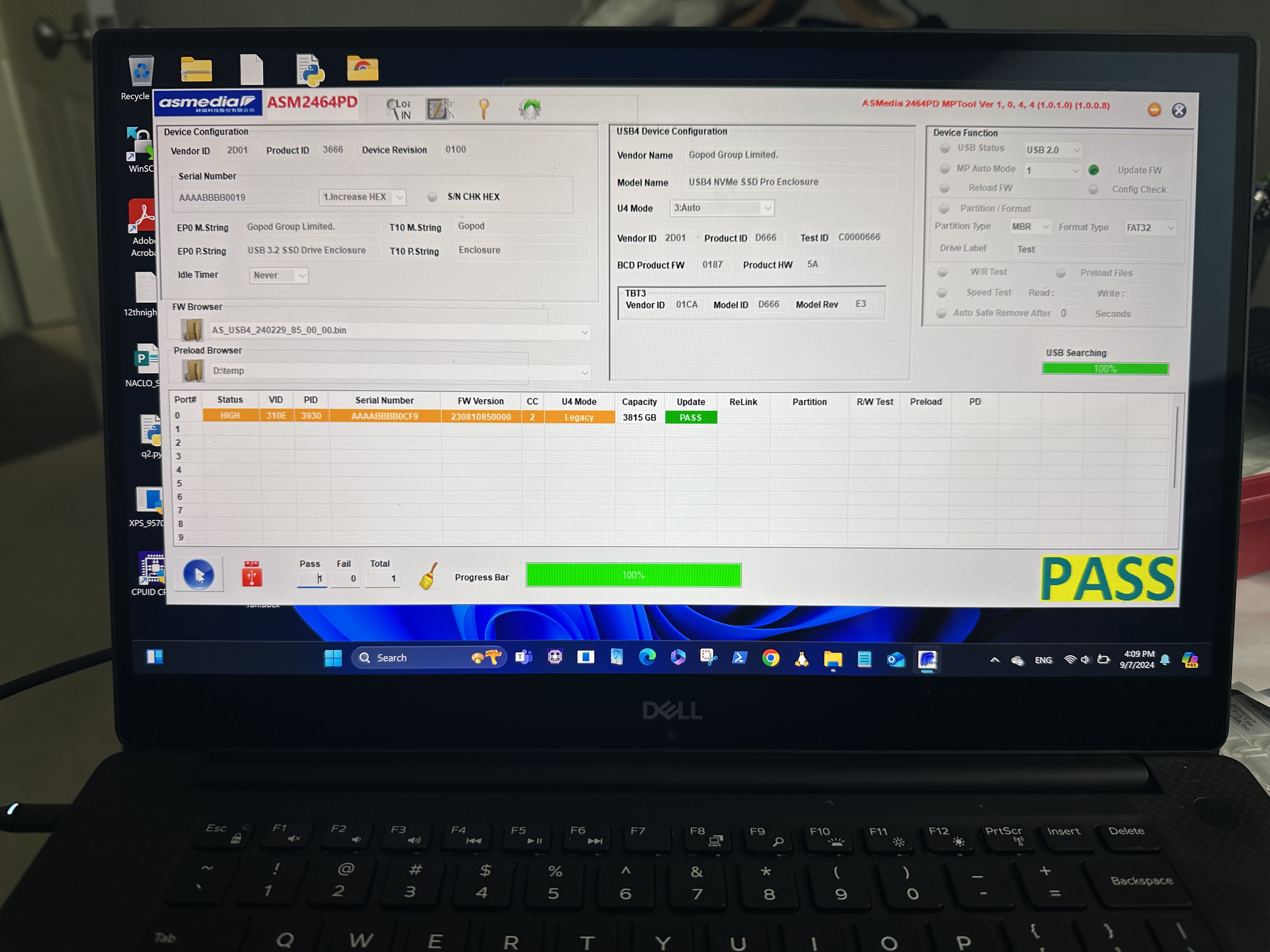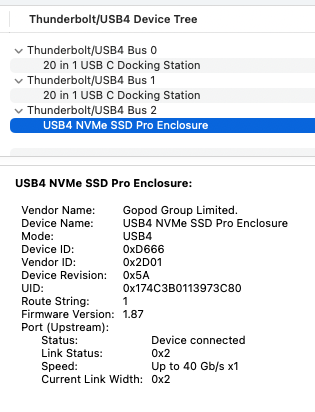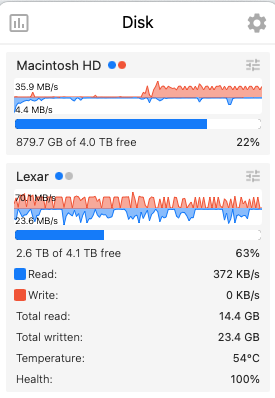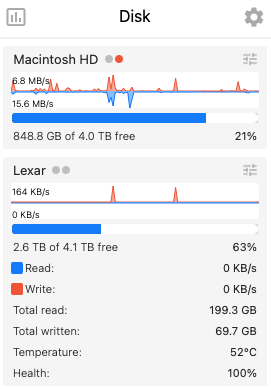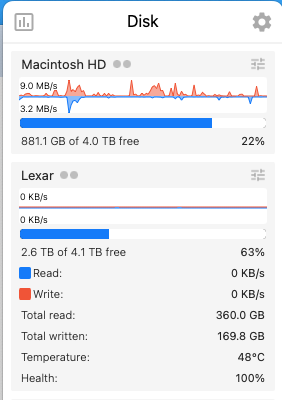Zike USB4 NVMe enclosure
+
Lexar NM790 4TB M.2 2280 PCIe
Gen4x4 NVMe SSD
The Zike Z666 is the first of a new generation of enclosures for M.2
NVMe drives. It is tool-less, i.e. uses no screws, and supports
Thunderbolt4/USB4 via new-for-2023 ASMedia ASM2464PD controller.
It supports PCIe Gen4 x4 natively for faster transfers. (The Zike
enclosure also accepts PCIe Gen3 SSDs.)
|
The Lexar NM790 SSD is an inexpensive PCIe Gen4 x4 SSD that is quite
speedy. It costs less because it has no DRAM cache. (Faster drives of
the same capacity with 4GB DRAM cache on board cost about $100 more.)
|
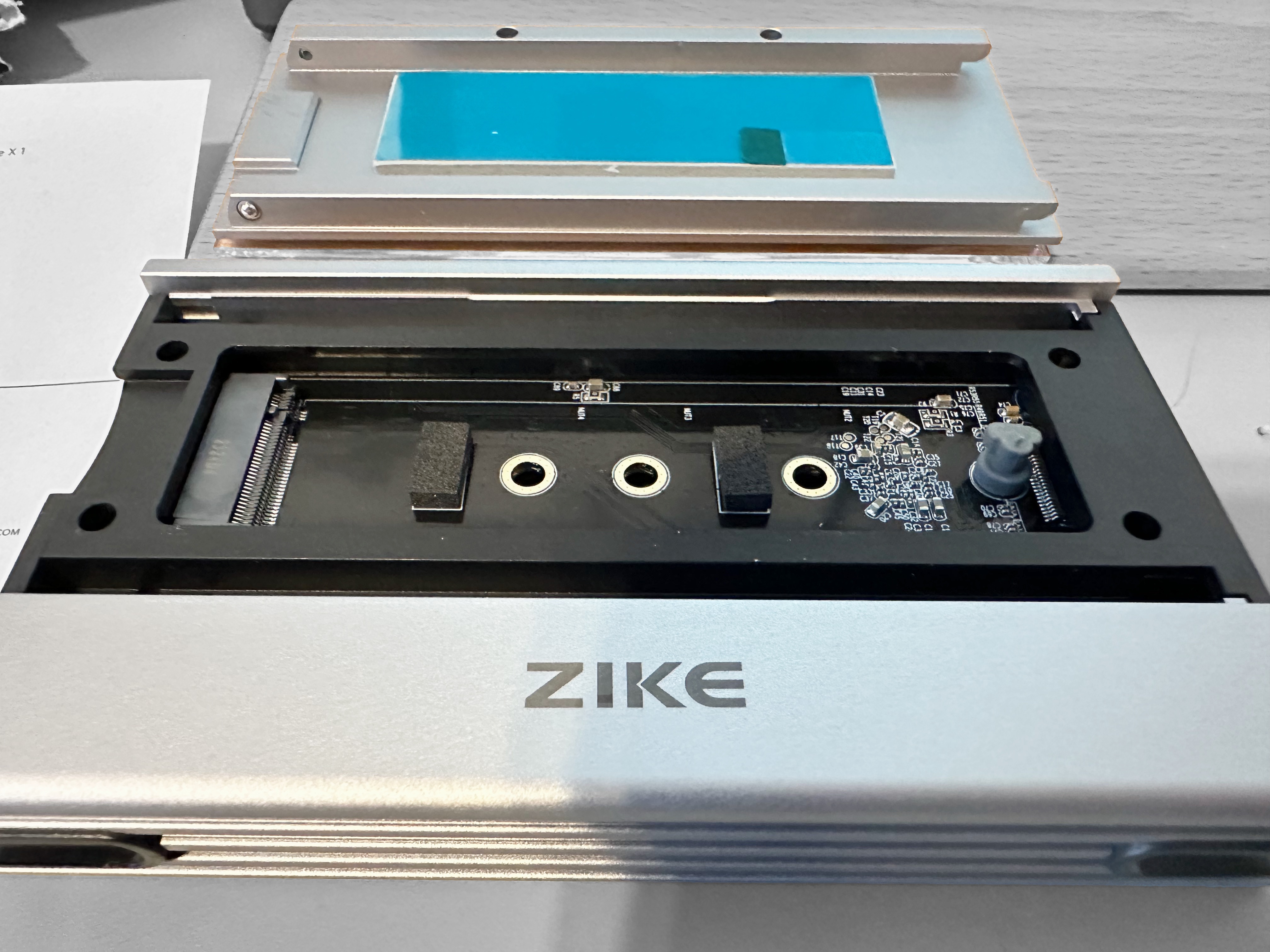 |
 |
(The old
standard was PCIe Gen3 which operates at half the transfer rate of Gen4. An
even older standard, used for hard drives, is SATA. PCIe Gen3 is four
times faster than SATA.)
The Zike drive is made of aluminum, a good heat sink, and has a
plastic cover to protect its finish. There is a thermal pad (blue
protective sheet) to help conduct heat away from the SSD. This is
important as SSDs get much hotter than HDs, and they slow if they get
hot. On the bright side, the Lexar is DRAM cache-less, so it draws
less power, less than 1W when idle, and perhaps around 5W when busy.
Slide the M.2 card in and turn the grey rubber plug to hold the end
of the SSD down.
Unpeel the blue protective film from the thermal pad and close the drive.

Plug the drive in. The cable is extremely short.
Buy a longer one, e.g. 30cm

macOS
You should see this pop-up. Hit Initialize and Disk Utility will start.
Erase with format APFS (Apple File System) and GUID Partition.
Done.
How fast?
The MacBook Pro M1 Max reports the connection as being up to
40Gb/s
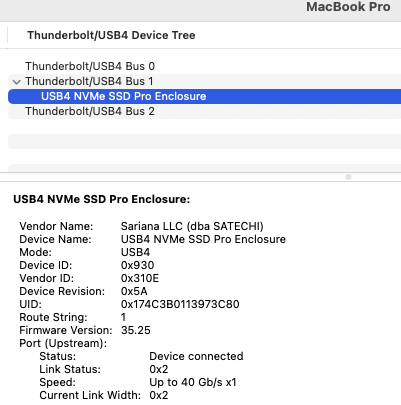
Access this information via: About This Mac > More Info ... > System Report ... > Hardware > Thunderbolt/USB4.
Note the M1 MacBook Pro supports Thunderbolt 4
and USB4 (40 Gb/s), but does not support USB 3.1 Gen2 (10 Gb/s) or USB
3.2 Gen 2x2 (20 Gb/s), only slow 5 Gb/s with regular USB3. So one can only get
40 Gb/s or 5 Gb/s but nothing between.
Copying data from a HD initially to the SSD is, of course, slow and
limited by the speed of the HD. A score of about 120 MB/s is about
right for a 5400 rpm 5TB drive. So it can take hours to initially
populate the SSD.
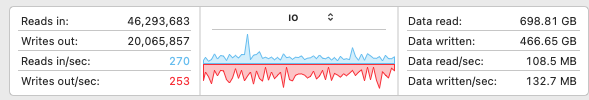
The free Blackmagicdesign Disk Speed Test reveals a speed close to
24 Gb/s (3000 MB/s).

Amorphous Disk Mark tests. Lexar on the left, the built-in 4TB
Apple SSD on the right.
Sequential read/writess are significantly slower than the built-in
drive, but random reads/writes seems to outperform the built-in drive
to my surprise!
How hot?
Mac Fans Control shows 60°C. Maybe I should remove the plastic surround?
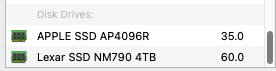
With some new thermal pads, stacking them to make sure there is
contact between the SSD and the aluminum shell.

Here are some new temperature readings. From left to right, just
plugged in, heavy writing, and idling after Time Machine backup.
Update: I ran the firmware updater tool (Windows only).
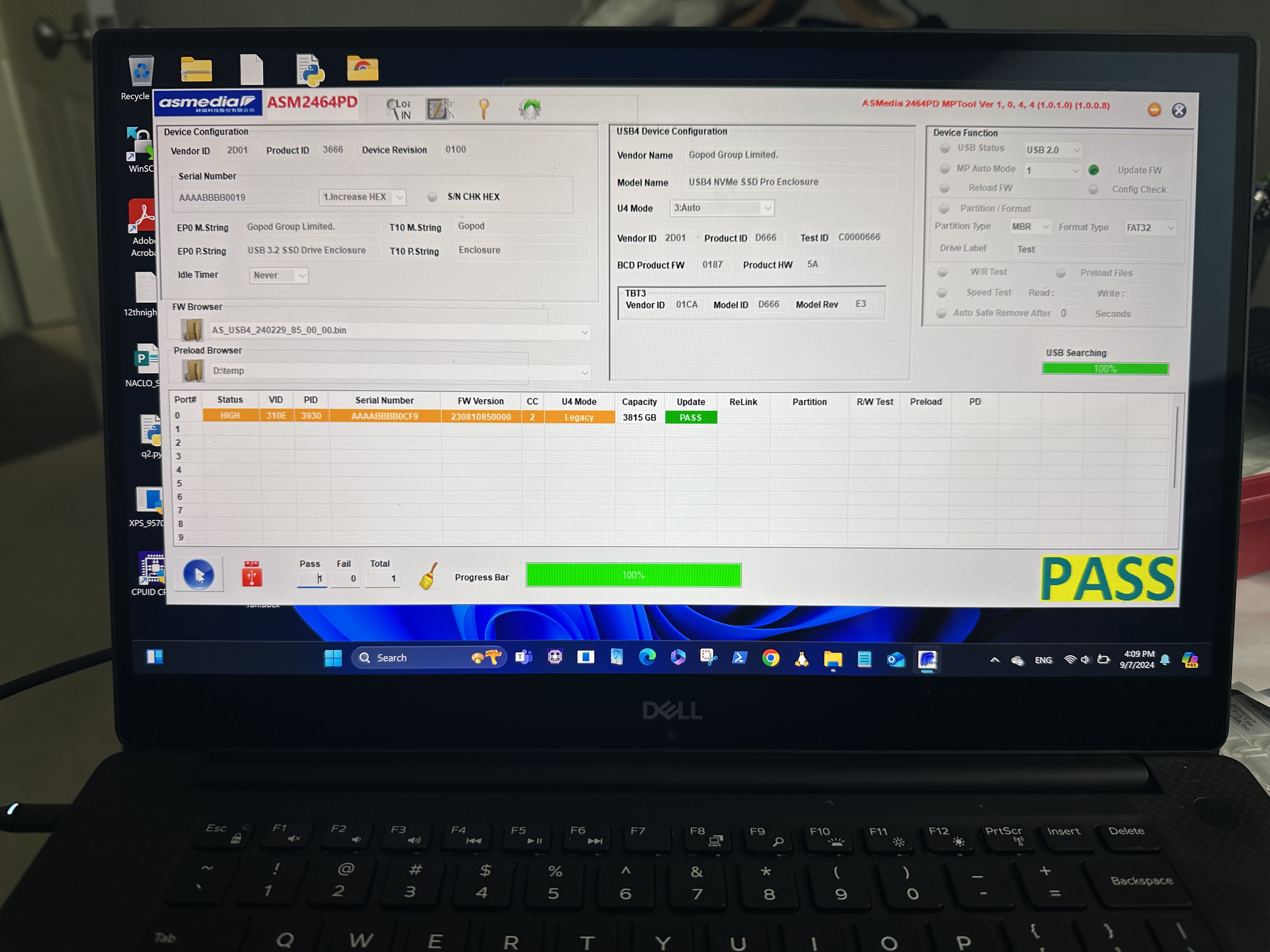
Then
retested temperatures. Basically, I see idle at 48° now.
Last modified: Mon Sep 9 14:17:39 MST 2024